Submit Your Application Today: Priority Consideration Starts in January
Note: You must have your ACCeID and Password to submit an application. Forgot your ACCeID or Password?
View the entire list of scholarship opportunities.
Step 1: Start the Application
Step 2: Click Applicant & Administrator Sign In
Step 2: Click Applicant & Administrator Sign In.
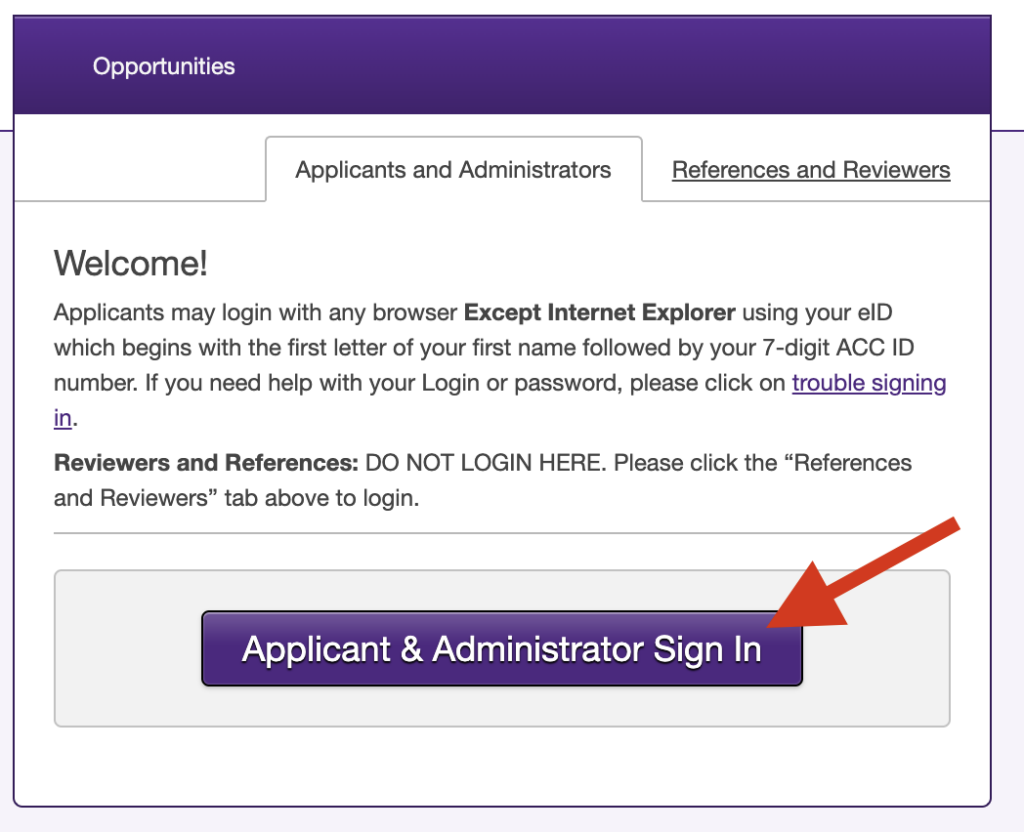
Step3: Login using your ACCeID
Step 3: Login using your ACCeID. Forgot your ACCeID or Password?
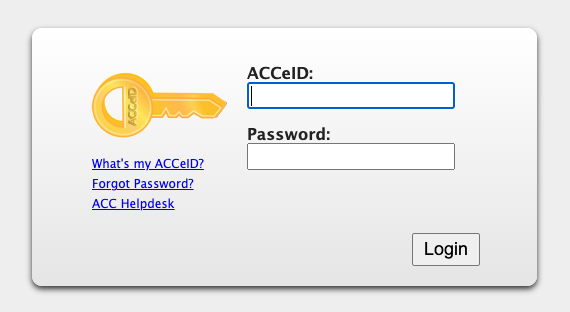
Step 4: Complete the Application
The more complete your application is the better the chances are that we can find opportunities for which you are qualified.
Essay
You will also be required to submit an essay. You can type your essay directly into the text box in the application, or you can cut and paste your essay into the box. Please take your time to submit your best essay. The scholarship review committee will not meet you in person, so this is your chance to let them know who you are beyond the answers you’ve provided on your application. Consider having an ACC learning lab tutor or other educator proof‐read your essay before you submit your application.
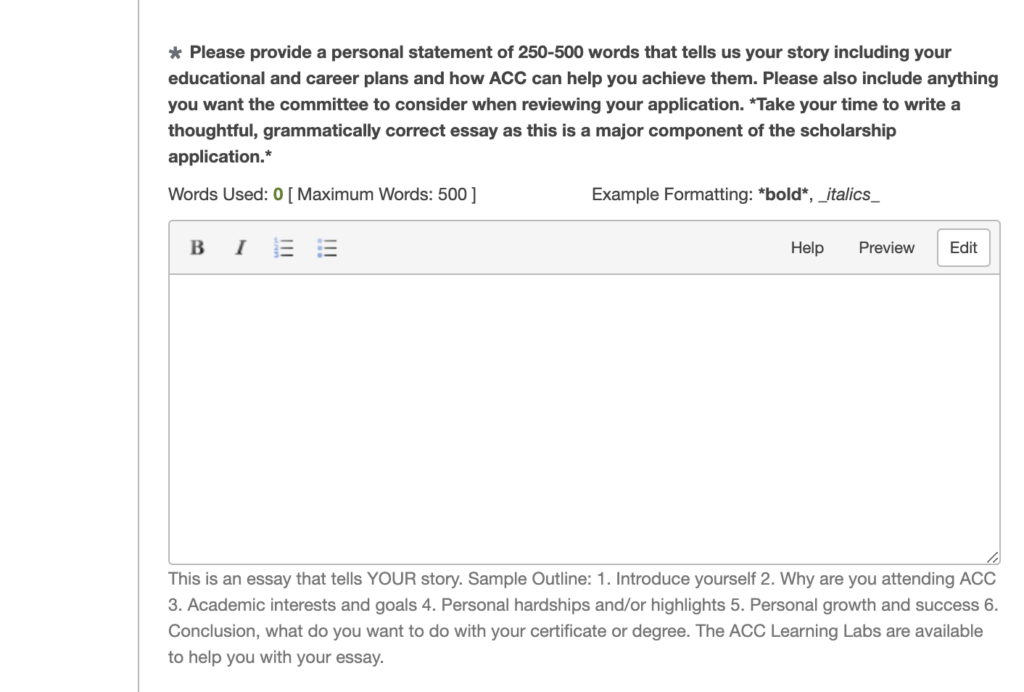
Transcripts
High school seniors must submit their high school transcripts to be considered for scholarships. Unofficial pdf or word document copies can be uploaded by the student directly into their application.
Revisions
Once you have submitted your application, you can still make changes to it until the application deadline. Just log back in and click on “General Application” to edit your existing application. You can also click on “View Opportunities” (see image above) to see if you may be eligible for additional scholarships that require you answer an extra question or provide additional information.
Keep Your Information Current with ACC
Keep Your Information Current with ACC – It’s important you keep your address and major updated with ACC to ensure you’re considered for all scholarships for which you’re eligible. To view or change your student information, go to Student Information/Data Change Instructions.
Back to Top

