ACC Students: Enter to Win an Amazon Gift Card!
Congratulations! Spring 25 Course Evaluation Raffle Prize Winners: Tia B., Mariana A. Joshua A. and L. R.
Submit your course evaluation and you will automatically be entered to win an Amazon gift card. Each evaluation counts as one entry. Submitting a course evaluation is 100% anonymous. For any questions, please email [email protected]
Why Are Student Course Evaluations Important?
Come along with R.B. to hear from other students and faculty about why course evaluations are important. Evaluations help create positive learning experiences.
When Do I Submit My Course Evaluations?
The course evaluation window varies by course duration. The course evaluation survey will show up in your Blackboard course or be sent to your ACC email at the dates and times listed in the course evaluation calendar (See below). The course evaluation calendar outlines when the course evaluation period starts and ends by type of session. To prevent overwhelming the system with too many evaluations at one time, Faculty Evaluation staff might add 1-2 days of adjustments to this calendar.
Important: An email message will automatically be shared with you and your instructor when the course evaluation survey is ready to submit.
How Do I Submit My Course Evaluations?
1) Use the direct survey link sent to your ACC email address from the ACC Faculty Evaluation Office. OR
2) Log in to Blackboard and click on the “Course Evaluation” link in Blackboard.
Important: The link will be available when it is time to submit your course evaluation.
The Faculty Evaluation Office hours are from 8-5, Monday-Friday. If you encounter any issues with your course evaluations, please contact the office before 4 pm on the evaluation closing date. Any message sent after that will be answered the following business day.
Student Course Evaluation Panel in Blackboard
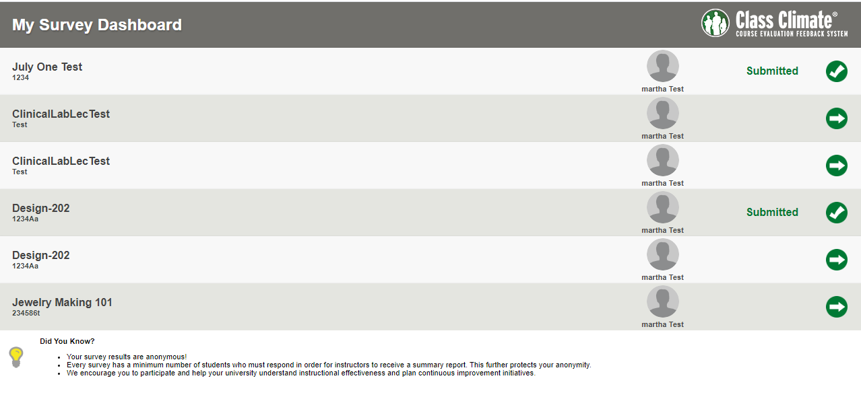
Example: Student Evaluation Panel in Blackboard.
Summer 2025 Course Evaluation Calendar
| Start Date of Class | End Date of Class | Weeks in Session | Course Withdrawal Deadline | Course Evaluation Starts at 8 a.m. | Start Day | Course Evaluation Ends at 11 p.m. | End Day |
|---|---|---|---|---|---|---|---|
| 7/28/2025 | 8/21/2025 | 4 | 8/14/2025 | 8/18/2025 | Monday | 8/25/2025 | Monday |
| 5/27/2025 | 6/29/2025 | 5 | 6/23/2025 | 6/23/2025 | Monday | 6/30/2025 | Monday |
| 6/2/2025 | 7/6/2025 | 5 | 6/27/2025 | 6/30/2025 | Monday | 7/7/2025 | Monday |
| 7/7/2025 | 8/10/2025 | 5 | 8/4/2025 | 8/4/2025 | Monday | 8/11/2025 | Monday |
| 5/27/2025 | 7/6/2025 | 6 | 6/27/2025 | 6/30/2025 | Monday | 7/7/2025 | Monday |
| 6/2/2025 | 7/13/2025 | 6 | 7/7/2025 | 7/7/2025 | Monday | 7/14/2025 | Monday |
| 6/30/2025 | 8/10/2025 | 6 | 8/4/2025 | 8/4/2025 | Monday | 8/11/2025 | Monday |
| 6/2/2025 | 7/20/2025 | 7 | 7/14/2025 | 6/30/2025 | Monday | 7/14/2025 | Monday |
| 6/2/2025 | 7/27/2025 | 8 | 7/21/2025 | 7/7/2025 | Monday | 7/21/2025 | Monday |
| 6/9/2025 | 8/3/2025 | 8 | 7/28/2025 | 7/14/2025 | Monday | 7/28/2025 | Monday |
| 6/16/2025 | 8/10/2025 | 8 | 8/4/2025 | 7/21/2025 | Monday | 8/4/2025 | Monday |
| 6/2/2025 | 8/3/2025 | 9 | 7/21/2025 | 7/14/2025 | Monday | 7/28/2025 | Monday |
| 6/2/2025 | 8/10/2025 | 10 | 7/28/2025 | 7/21/2025 | Monday | 8/4/2025 | Monday |
| 5/27/2025 | 8/10/2025 | 11 | 7/28/2025 | 7/21/2025 | Monday | 8/4/2025 | Monday |
| 5/27/2025 | 8/17/2025 | 12 | 7/28/2025 | 7/28/2025 | Monday | 8/11/2025 | Monday |
Fall 2025 Course Evaluation Calendar
| Start Date of Class | End Date of Class | Weeks in Session | Course Withdrawal Deadline | Course Evaluation Starts at 8 a.m. | Start Day | Course Evaluation Ends at 11 p.m. | End Day |
|---|---|---|---|---|---|---|---|
| 9/12/2025 | 9/19/2025 | 1 | 9/12/2025 | 9/15/2025 | Monday | 9/22/2025 | Monday |
| 10/10/2025 | 10/17/2025 | 1 | 10/10/2025 | 10/13/2025 | Monday | 10/20/2025 | Monday |
| 10/24/2025 | 10/31/2025 | 1 | 10/24/2025 | 10/27/2025 | Monday | 11/3/2025 | Monday |
| 8/25/2025 | 9/18/2025 | 4 | 9/11/2025 | 9/15/2025 | Monday | 9/22/2025 | Monday |
| 9/22/2025 | 10/16/2025 | 4 | 10/9/2025 | 10/13/2025 | Monday | 10/20/2025 | Monday |
| 10/20/2025 | 11/13/2025 | 4 | 11/5/2025 | 11/10/2025 | Monday | 11/17/2025 | Monday |
| 11/3/2025 | 12/14/2025 | 6 | 12/8/2025 | 12/8/2025 | Monday | 12/15/2025 | Monday |
| 8/25/2025 | 10/19/2025 | 8 | 10/13/2025 | 9/29/2025 | Monday | 10/13/2025 | Monday |
| 10/20/2025 | 12/14/2025 | 8 | 12/8/2025 | 11/24/2025 | Monday | 12/8/2025 | Monday |
| 8/25/2025 | 11/2/2025 | 10 | 10/20/2025 | 10/13/2025 | Monday | 10/27/2025 | Monday |
| 9/22/2025 | 12/1/2025 | 10 | 11/13/2025 | 11/10/2025 | Monday | 11/24/2025 | Monday |
| 8/25/2025 | 11/16/2025 | 12 | 11/20/2025 | 10/27/2025 | Monday | 11/10/2025 | Monday |
| 9/22/2025 | 12/14/2025 | 12 | 10/24/2025 | 11/24/2025 | Monday | 12/8/2025 | Monday |
| 9/8/2025 | 12/14/2025 | 14 | 11/20/2025 | 11/24/2025 | Monday | 12/8/2025 | Monday |
| 8/25/2025 | 12/14/2025 | 16 | 11/20/2025 | 11/24/2025 | Monday | 12/8/2025 | Monday |
| 8/18/2025 | 12/14/2025 | 17 | 11/20/2025 | 11/24/2025 | Monday | 12/8/2025 | Monday |
Continuing Education(CE) Course evaluations follow a different schedule. They are distributed before the last day of class. CE Students have a two-week window to provide feedback about their learning experience.
Frequently Asked Questions (FAQs)
I selected 'Course Evaluation' link in Blackboard but I don't see the survey.
This is likely because the survey is not open yet, please refer to the survey calendar to see if your survey(s) are currently open. If it is during the survey period and you still don’t see it, contact [email protected]. Our staff will look into it.
Why can't I see the labels (e.g. Never, Rarely, Sometimes...) on some questions?
This can be caused by many factors, such as settings on your mobile device. We strongly suggest you switch to another device or browser that shows all of the labels. Most of our questions follow the same labels, such as the one listed below. Never shows on the very top, followed by rarely, sometimes, very often, always, and N/A. You can follow the same pattern for the one or two missing labels.

What do I do if I miss the survey window?
To be fair to all ACC faculty and students, we won’t be able to extend the surveys as this change will affect all students in your course and will push back the report to your instructor. In the future, please be more mindful of the survey window. You can also share your feedback directly with the instructor or the department chairs. You can find their contact info in the ACC directory. Thank you for your understanding!
What do we achieve as students when we participate in course evaluation surveys?
Student feedback is very important. It helps the instructors develop, modify and improve their courses. The departments may use course evaluation results when they evaluate the teaching effectiveness so that the future has a constant change for the better.
What do I do if I don't see the course evaluation link in Blackboard?
This is because the instructor does not add the course evaluation link in Blackboard. To access it, you can politely request your instructors to follow the video tutorial on adding it to Blackboard.
What are some ways to keep my feedback anonymous?
- The Office of Faculty Evaluation keeps all survey responses completely anonymous. Your identity is never linked to your responses, and instructors cannot see who submitted which evaluation.
- Complete your evaluations in a space where no one can look over your shoulder.
- Avoid including personal details or specific information in your comments that could link your identity to the feedback.
- Be mindful of examples or experiences that are uniquely identifiable.
We want to hear from you!
Let us know your feedback on the course evaluation process by filling out this survey. Please feel free to contact us for any questions or concerns at [email protected].
Back to Top

